Estimated reading time: < 1 min
Follow all given steps to steup IPTV On Android tv.
- 1: Search And install Stream IPTV Player From Playstore
https://play.google.com/store/apps/details?id=com.iptvstreamplayer.iptvstreamplayer&hl=es_SV&gl=US
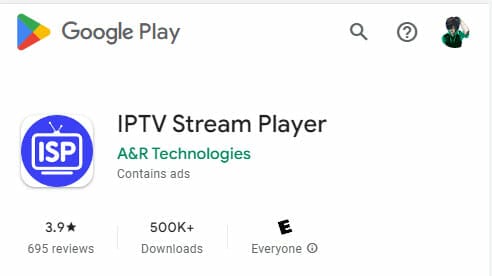
- 2: After installation Open IPTV Stream Player.
- 3: Select Login With New User Account option.

4: Enter Your IPTV Subscription Username, password and URL and press ok.

5: It will start downloading playlist don't worry it will take less then one minute.

6: Now you will see Live TV, Movies, series section select your desired section and start watching it.

That's It. Select and play your favorite Tv channel.

Views: 10

