Estimated reading time: 1 min
Follow all given steps to steup IPTV On Android tv.
To watch IPTV on Android TV using the XCIPTV Player, follow these steps:
- Install XCIPTV Player: Go to the Google Play Store on your Android TV and search for “XCIPTV Player.” Click on the app and install it on your device.
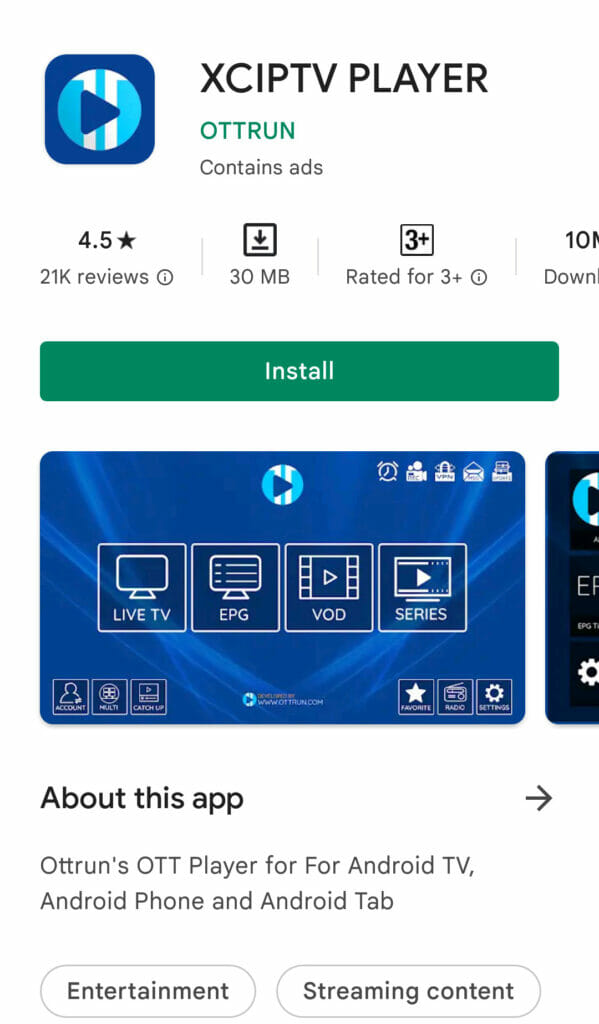
- Launch XCIPTV Player: Once the installation is complete, open the XCIPTV Player app from your app drawer or home screen.
- Provide Login Details: If you already have an IPTV service subscription, you’ll need to enter your login details to access your IPTV channels. These credentials are usually provided to you by your IPTV service provider.
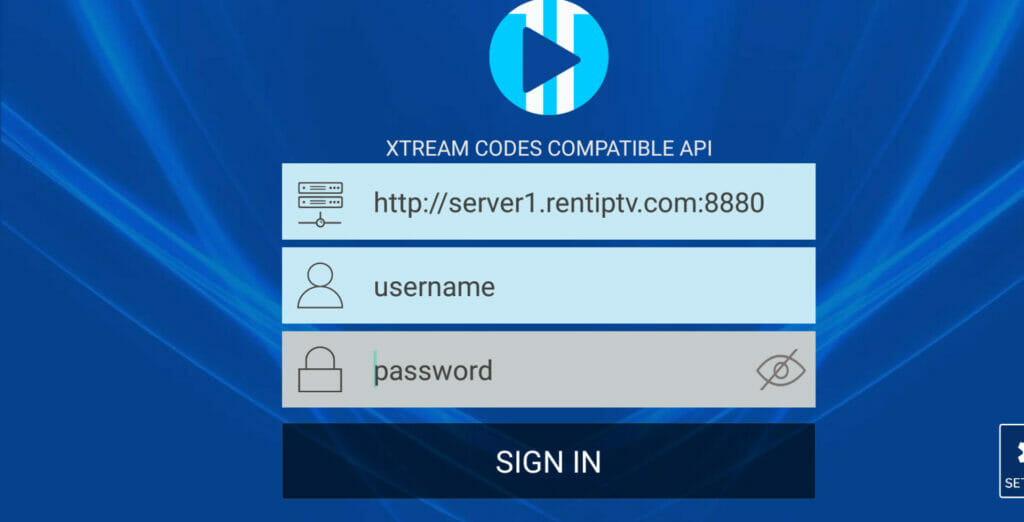
- Navigate the Interface: XCIPTV Player has a user-friendly interface with various sections like Live TV, VOD (Video-On-Demand), Series, Catch-Up, and Settings. Navigate through the sections to find the content you want to watch.
- Access Live TV Channels: In the Live TV section, you’ll find a list of available channels. You can browse through the channel list and select the one you want to watch. The channels should start playing automatically.
- Use the Electronic Program Guide (EPG): XCIPTV Player may have an Electronic Program Guide (EPG) feature that provides a schedule of the upcoming programs on each channel. Check the EPG to see what’s currently playing and what’s coming up next.
- Playback Controls: During playback, you can use the playback controls to pause, play, rewind, fast-forward, and adjust the volume.
- Explore VOD and Series: XCIPTV Player may also have a VOD and Series section where you can access on-demand movies and TV series. Browse through the available content and select what you want to watch.
- Adjust Settings: Explore the settings menu to customize the app according to your preferences. You may find options to change the layout, adjust video quality, and configure parental controls.
- Enjoy IPTV on Android TV: Sit back, relax, and enjoy your favorite IPTV channels, movies, and TV series on your Android TV using the XCIPTV Player.
Remember that XCIPTV Player is just a player app, and you’ll need an active IPTV service subscription to access the content. Make sure to obtain IPTV services from legitimate providers to ensure a reliable and secure streaming experience.
Views: 11


